Master > POS > Color/Size Setting
Color/Size Setting
To set the color and size information for different product models

Steps for creating new color/size information:
-
Search for the target product model
-
Click [+] or [-] to add or delete color and size information (Color and size option needed to be set in System Setting)
-
Click [Save] after finishing
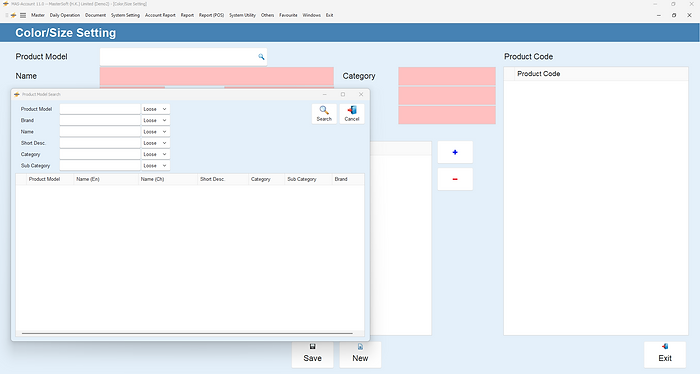
2. Press [+] or [-] in the color and size positions respectively to add or delete data (Color and size data need to be added in the system settings in advance)

3. After completion, click [Save], and the system will automatically generate a product number based on the color and size. After generating the product number, if you need to modify the product content or price, you can click [...] to enter the product data modification

