Master File > Salesman
Salesman
Create, delete, edit or search salesman’s information
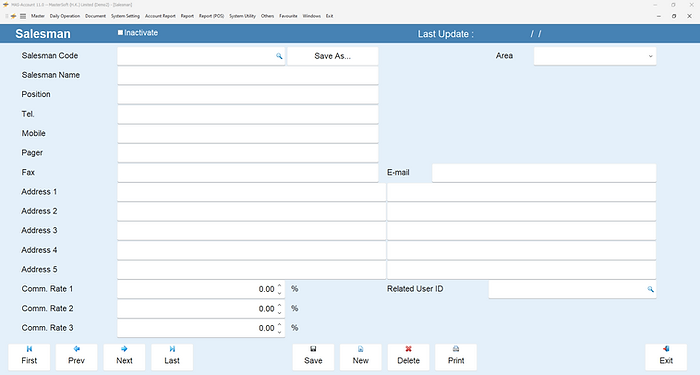
-
Salesman Code: Set salesman’s code up to 10 characters
-
Save As: Copy the chosen salesman’s information into a new salesman code
-
Click [Magnifier] to search Salesman
-
Existing salesman’s information can be searched by Salesman Name or Salesman Code
-
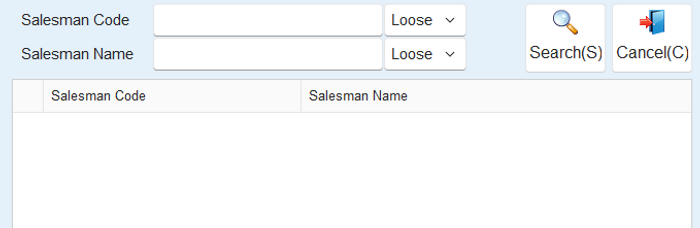
-
Salesman Name: Up to 60 characters
-
Position: Up to 50 characters
-
Tel., Mobile, Pager, Fax: Up to 25 characters
-
E-mail: Up to 60 characters
-
Address 1-5: Up to 50 characters per row
-
Commission rate 1-3: For reference only, the rate will not be retrieved when opening documents (i.e. Invoice)
-
Related User ID: Information retrieved from User Setting in Security Setting section (Please refer to the Security Setting). If the group setting does not check [View All], the sales representative can only view the customer files that they are responsible for

